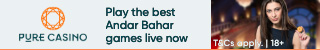Lottoland App

Nowadays you hardly need to download any software to play mobile games. You can play comfortably on your smartphone or tablet. It doesn't matter whether you have an Android or iOS operating system. A Lottoland Android app is also available to you.
Lottoland is one of the best online lotteries in India, so it's no surprise it also has two great mobile apps.
The apps are very easy to use, but you need to register an account first.
After you log in, you will find out that all your mobile settings are the same as on the website.
Your balance stays the same, and when you need to fund your account, you can easily make a payment using any of your preferred payment methods.
What does the Lottoland App look like?
Lottoland application includes three main functions: Home, Sidebar Viewer and Account Tab.
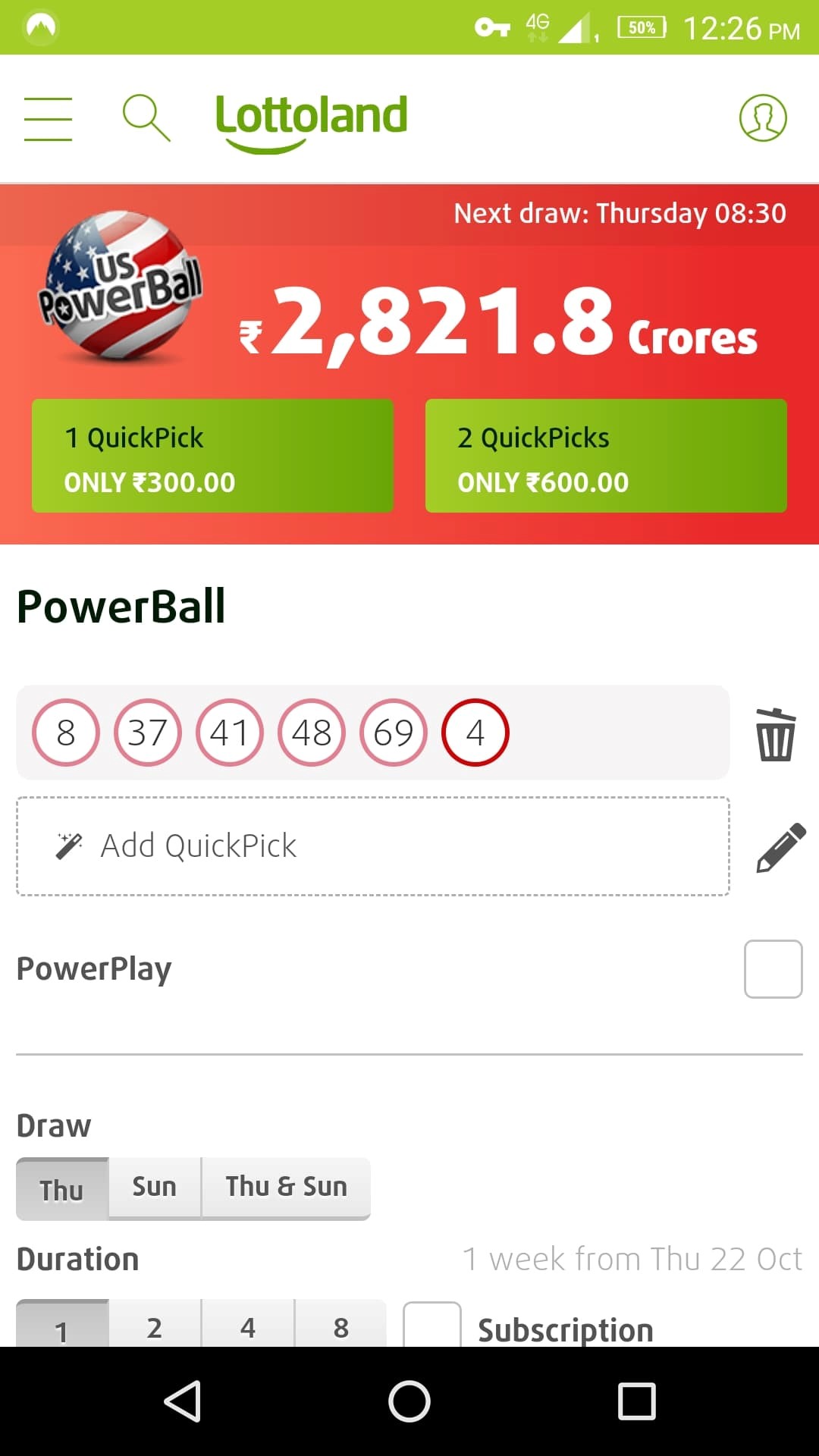
The homepage is the first page you will come across when logging into the app. It contains a brief description of the offers on the website.
On the home page you will find all the lottery game highlights, casino and table games, as well as some current promotions.
The sidebar browser in the upper left corner displays everything that Lottoland Asia has to offer. You can find all the best games for quick access.

The sidebar browser has a promo section where you can easily find all the available bonuses!
You can also access the Account tab from your browser on the sidebar.
The "Account" tab is also available in the upper right corner of the home page.
DOWNLOAD THE LOTTOLAND APP
The Lottoland app needs to be downloaded.

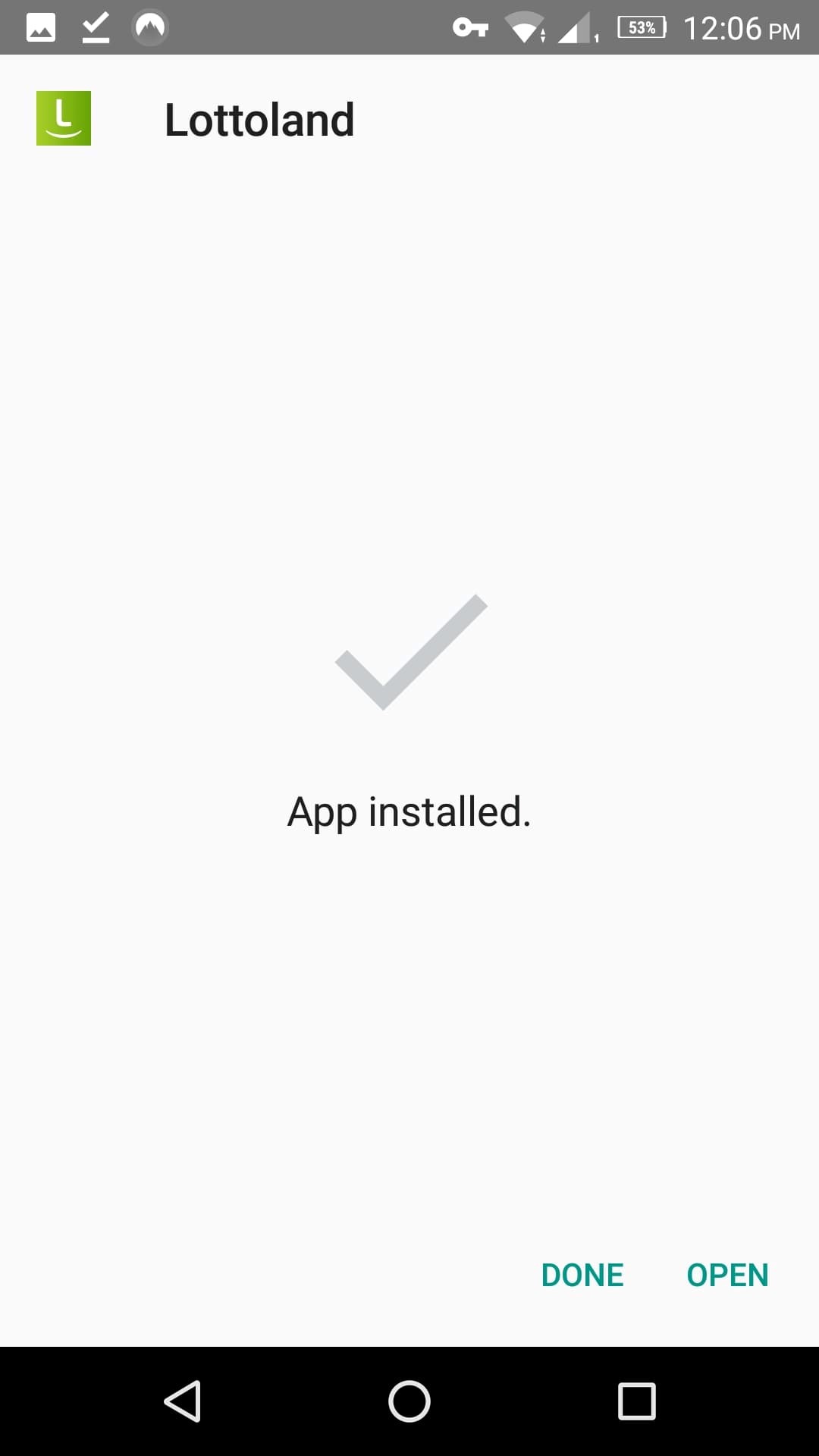
The lottery app is available for Android and iOS.
The two Lottoland apps are more or less similar. The only difference is where they can be found.
They can be downloaded for free. All you need to run the apps is enough space on your phone.
Each Lottoland app takes up about 25 MB of storage.
Android App Download
Downloading the Lottoland app for Android is easy but a bit more laborious.
All you have to do is go to the Lottoland app page. The app does not download from the Google Play store, so, before you download it, you need to allow the installation of third party apps.
There you just need to click "Download Now" and the Lottoland APK application will download.
If you have given permission for the installation of third party apps, the application will be installed automatically.
After installing the program, all you need to do is login and get started!
Download to iPhone
Lottoland application for iPhone is extremely simple.
- Go to the Apple App Store
- Find Lottoland App
- Download
Because Lottoland IOS installs automatically when you download it, all you have to do is login and get started!
MOBILE APP GAMES FOR LOTTOLAND
One of the good things is that on Lottoland App the games have a better performance than on the web browser.
You will see:
- International lottery
- Indian Lottery
- Scratch cards
- Table games
- Slots
The easiest way to access the games is to use the green sidebar.
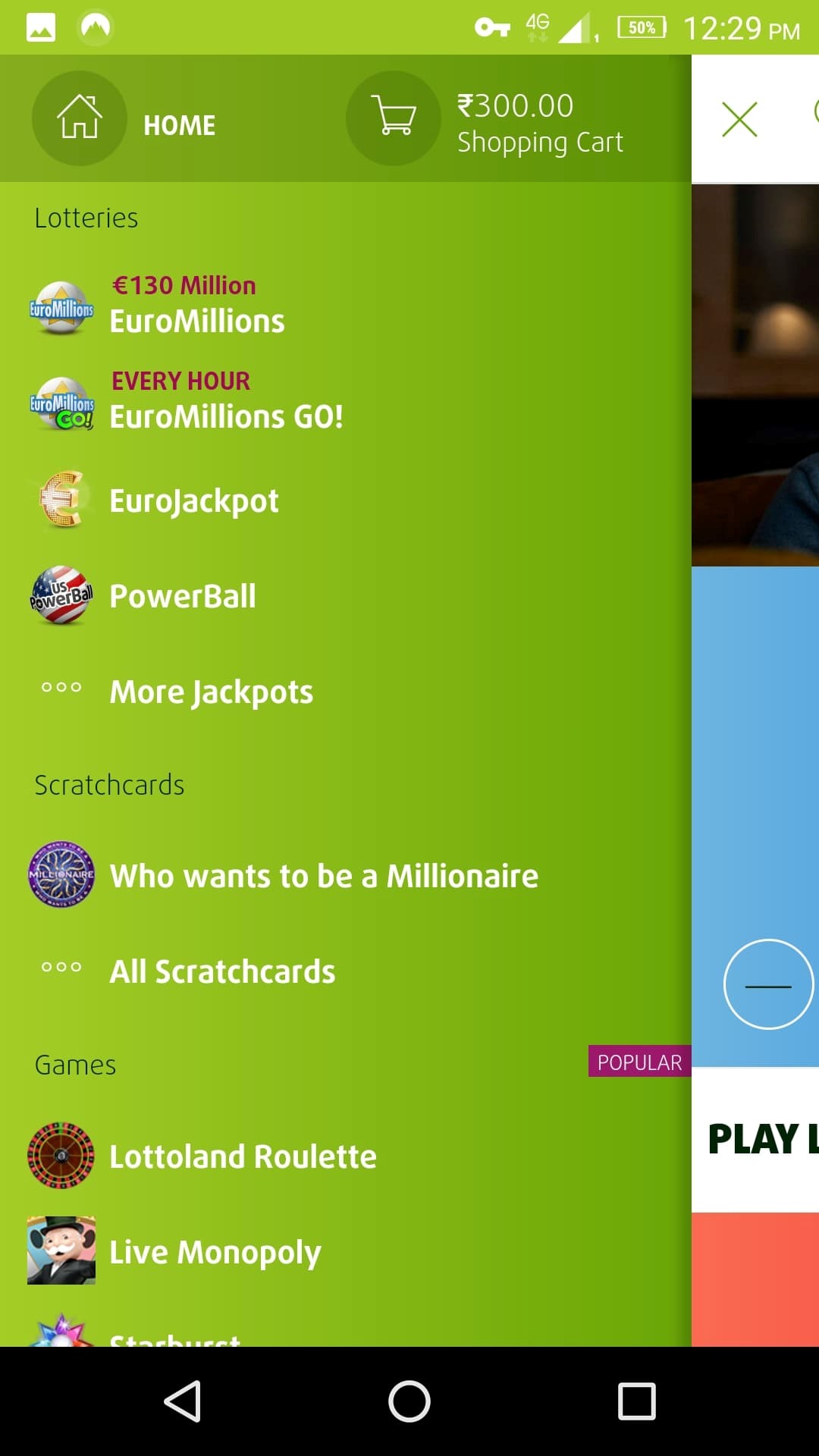
The green sidebar includes a selection of the most popular games on Lottoland.
The username and password are valid for all offers, regardless of whether they are played via PC or app. The app is simply called up in the mobile browser.
The HTML 5 website notices that it is being accessed by a device with a smaller screen and then adapts automatically. As with the PC, betting is possible, for example for the Lottoland draw today and there are the same lottery offers and of course the same Lottoland prize.
You can also use the online casino offer on the move without any problems.